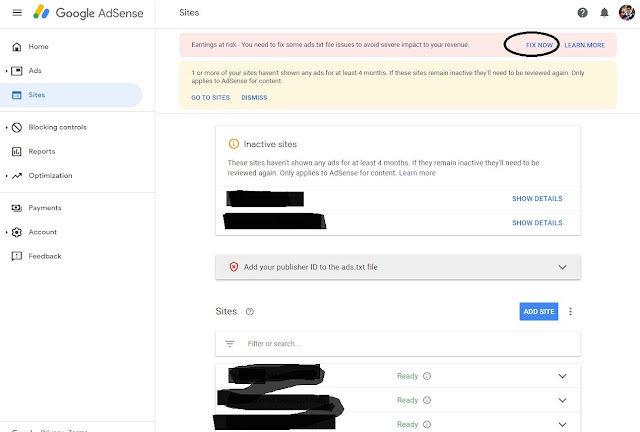How to Add your Passport Details in Cowin Vaccine Certificate

Hello Everyone, First of all congrats on getting your dose jab against Covid-19. Believe me, you did a great job getting the jab. Now, if you want to travel to any International Destination for Study/ PR or any other purpose, you need to have your Passport Details on the Digital Vaccination Certificate given by Government of India. In this post, i will guide you to get your Passport Details on your certificate. Step 1 - Open cowin.gov.in preferably in Google Chrome Browser. It will look like the below image Step 2 - Click on REGISTER/ SIGN IN on the top right of the web page. The page as shown below will come. Step 3 - Enter your 10 digit Mobile Number and click on Get OTP. Please enter the mobile number with which you have taken appointment of the Vaccine or which your gave your Hospital during walk in vaccination camp. Step- 4 - Enter the 6 digit numeric OTP received on your Mobile Number by AD-NHPSMS and enter into the portal. The Home Page will look like Here you will be abl